Top 29 Tableau Interview Questions and Answers [Updated 2025]
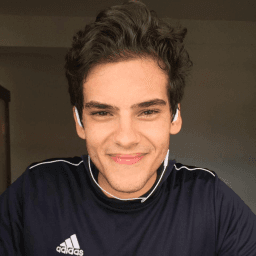
Andre Mendes
•
March 30, 2025
Navigating the competitive landscape of Tableau job interviews can be daunting, but preparation is key. In this post, you'll find a comprehensive collection of the most common interview questions for Tableau roles, complete with example answers and strategic tips to help you respond confidently and effectively. Whether you're a beginner or seasoned professional, this guide is designed to enhance your readiness and boost your chances of success.
Get Tableau Interview Questions PDF
Get instant access to all these Tableau interview questions and expert answers in a convenient PDF format. Perfect for offline study and interview preparation.
Enter your email below to receive the PDF instantly: